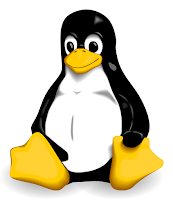
The idea is simple, get the latest stable version from kernel.org, compile it and update the boot loader. First let's check the current kernel version:
uname -r 3.16.0-30-generic
Get the latest one:
wget https://www.kernel.org/pub/linux/kernel/v4.x/linux-4.0.5.tar.xz
And move it to the proper location of kernel sources:
mv linux-4.0.5.tar.xz /usr/src
Go to "/usr/src", extract it:
tar -xvf linux-4.0.5.tar.xz
And configure the kernel features:
cd linux-4.0.5
make menuconfig
Maybe at this point you will see an error about the ncurses library, because the menuconfig uses it to generate the screen menu, so just install the library:
apt-get install ncurses-dev
Then save, exit and compile the kernel (this will take a lot of time):
make
And the modules:
make modules
Now install the modules, this will copy them to "/lib/modules/<kernel version>":
make modules_install
And finally create a new entry for this kernel version in the GRUB ("/boot/grub/grub.cfg"):
make install
That's all! reboot and check the new version:
uname -r 4.0.5



0 comentários :
Post a Comment