If you are a proud owner of a laptop with Linux, maybe have already struggled with the screen's brightness level. Sometimes the laptop's keyboard brightness button doesn't work or just isn't enough. Look here an universal solution, dealing direct with the driver layer.
Usually, the laptop's screen brightness is controlled by the respective driver, with the entry at:
/sys/class/backlight/<something>/brightness
So to change the brightness just put a proper number there, with an 'echo' command like:
echo 1000 > /sys/class/backlight/<something>/brightness
But how can I know the right number range? Look the actual brightness:
cat /sys/class/backlight/<something>/actual_brightness
Then put a bigger value to increase the brightness or smaller value to decrease it. Note if you press your laptop's keyboard button to change the brightness, that this value will change! so you can follow it and see the range, with this:
watch -n 0.1 -x cat /sys/class/backlight/<something>/actual_brightness
Note the '<something>', this entry will varies from laptop model, manufacturer, Linux driver version and so on, just try these steps with each entry available in your system, until you find the correct one.
The video below show an example using a laptop where the "<something>" entry is "intel_backlight" and the brightness range varies from 287 to 4882, first using the laptop's keyboard brightness buttons and then forcing the driver entry with a value of 100 and 4000:
The video below show an example using a laptop where the "<something>" entry is "intel_backlight" and the brightness range varies from 287 to 4882, first using the laptop's keyboard brightness buttons and then forcing the driver entry with a value of 100 and 4000:
Now try with your Android or Linux-based Smartphone / Tablet !
About the versions
- Ubuntu Desktop Linux 12.04 LTS
- Laptop ASUS A45A-VX109Q
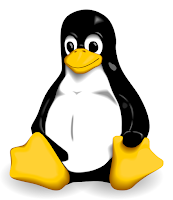



0 comentários :
Post a Comment